12 Ways to Create a Content Strategy for Your Blog & Social Media

Do you have a business? Are you writing a blog and/or using relevant social media channels to share and promote your work? Whether you are a maker, artist, writer, product-based business, service provider, educator, news or media website, advocate, activist, health care professional, charity, or anything else, social media is an ever-growing suite of thousands of options and opportunities for development of community, connections with people, creation of personal and business supports and networks, and a key to increased growth of your community and your business. You do not have to be everywhere, but you have to be somewhere.
Blogging is not dead. It remains an important tool to develop your business. It helps share your stories, shows people who you are and creates a brand. Blogging offers your community something for free and everyone loves that! It allows you to get creative and be flexible in what you talk about. You can use written words, images and video. You can interview other people, teach, ask for reader input, run surveys and competitions, and drive organic traffic to your website, and your business. But there is no point in blogging for blogging’s sake. You need excellent, relevant content, that engages the reader, and is more likely to encourage them to take the next step – leading them to join your community, connect, engage, become a follower, and ultimately, a valued customer.
Words and pictures are the basis of how you connect with the people who matter online. It’s different to connecting in real life. Knowing how to write, what to say, where to say it and which images to use, can be difficult, especially when you are busy IN your business. That is where a content strategy becomes important.
 Here are 12 Ways to Create a Content Strategy for Your Blog & Social Media
Here are 12 Ways to Create a Content Strategy for Your Blog & Social Media
1. Brainstorm 100 possible blog/social media post topics, go wild! You may never post them or may adapt them, so just write down every idea you get, and then use these when you are not sure what to post, and/or as the basis for your regular blog and social media content.
2. List all of the questions you’ve ever had from a client, community member, or customer, and then respond to these in a blog or social media post.
3. Run a poll or ask your followers a question – use the answers to create content.
4. Ask your community to share content with you that is relevant to your topic – eg DIY, cooking, writing, parenting, environmental issues. Invite them to be a guest blogger, or to provide content for a piece you put together from your community.
5. Research and then list all the people you could interview that are relevant to your audience and your business, and run an e- interview with them via email. Ask them to provide at least 1 – 3 good images, or use something like Pixabay to find relevant images.
6. Look at what is being posted in the media around your topics and develop your own thoughts on the articles being posted, as an opinion piece for your blog.
7. Consider what products and tools are used in your industry, and by your customers, and then collaborate with other businesses on content, or review their products and services, ask them to do the same for you.
8. Find authorities or experts in your industry and ask them to contribute to a post. Also ask if you can guest post on their blog or social channel.
9. Always be gathering good quality images to use for content. Most mobile phones take excellent photos now, so take every opportunity to snap the things you see around you. Then use a good editing programme on your phone, such as Snapseed.
10. Use a voice recorder or organization app like Evernote, to record ideas for content as they come to you when you are out and about, so you don’t forget!
11. Use an editorial calendar in your blog, to organize ideas for blog posts, social posts and sharing in one place, especially if you have a team contributing to the content for your brand. You can now schedule your Facebook and Instagram posts together in the Facebook Creator Studio.
12. Be sure to repurpose and share content across all relevant social media channels, but make them relevant to each channel, rather than just re-posting the same thing. For example, remove the hashtags from Instagram, if sharing across to Facebook. Make sure you post some unique content on each channel as well. Use images on Pinterest and Instagram, memes, quotes or video on Facebook and fast short info and links on Twitter. Make use of the story tool on Instagram and Facebook too, as this greatly increases engagement and visibility.
Getting Help
For many people in business, writing blog and social media content can be one task too much. If this is the case, the smart thing to do is outsource, especially given how important this part of your business is – you want to get it right. As an award-winning writer, photographer and social media pioneer, with qualifications in design, communication and a PhD in psychology, I can take these tasks off your hands and help you create perfect content that sings your songs.
Head here for more information and get in touch here to find out about my blog and social media writing packages.
Helen
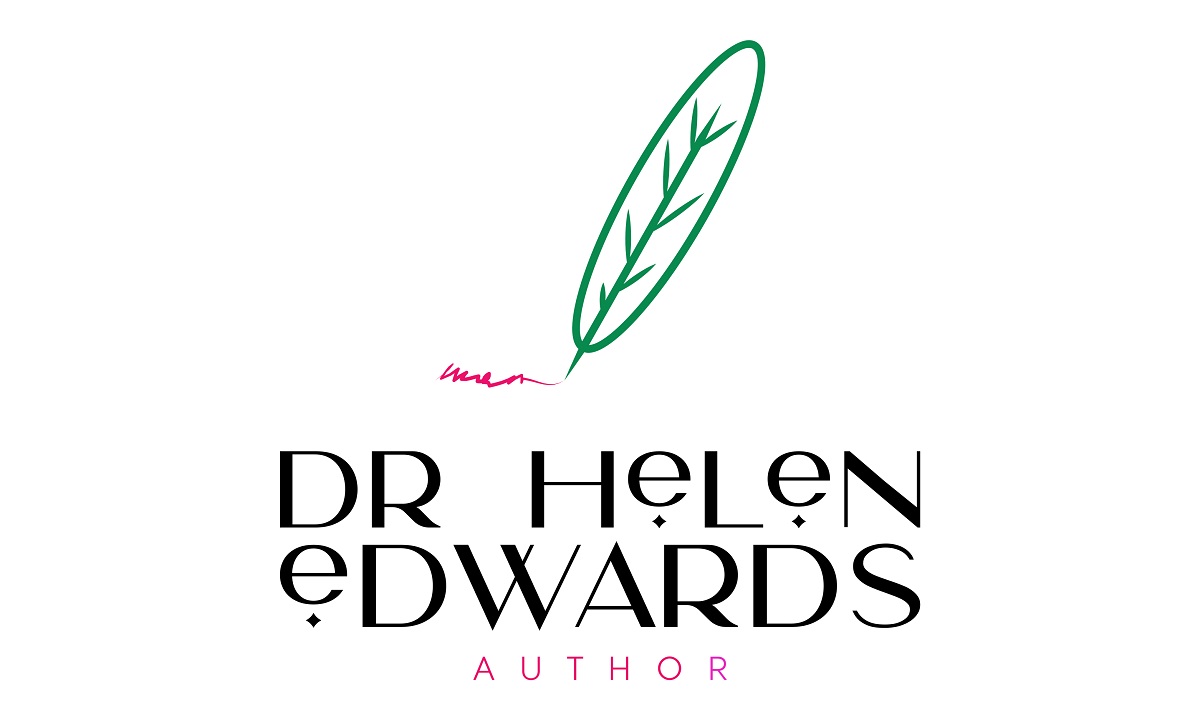
 Here are 12 Ways to Create a Content Strategy for Your Blog & Social Media
Here are 12 Ways to Create a Content Strategy for Your Blog & Social Media